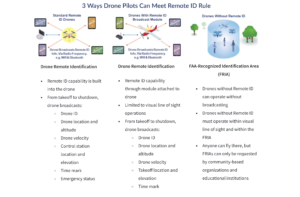Okay, this will be a slightly different article than the legislative and regulatory update articles you normally see on the DSPA Newsroom. But I needed to write an article for my Mavic 3 Firmware Update test, and this seemed like a good vehicle to post it in.
DJI has had some well known issues with the Mavic 3 launch. From jerky flight characteristics, to the latest GPS issues for home lock. This morning (3/23/22), DJI released the firmware updates for the Mavic 3, as well as the RC Pro Controller. M3 firmware update is for v01.00.0600, the RC Pro Controller is v04.13.0600, and the iOS and Android Fly App latest version is v1.5.10. For the Fly App, please visit the DJI Download Page for latest versions.
______________________
Since I have two Mavic 3 drones, I thought it would be easy for me to test the GPS issues, and see if the latest firmware update fixed this issue.
I was just going to post on a couple of forums, but the process ended up a bit more involved, thus necessitating this article.
For reference, Drone 1 is my primary Mavic 3, and I use the RC Pro Controller to fly it. Drone 2 is my back-up Mavic 3, and I pair with the standard controller that comes with it. Drone 2 has always been updated, as has Drone 1 and the RC Pro.
In order to ensure consistency in this test, I re-paired Drone 1 to it’s original controller, then updated both the drone and the controller. For the first series of tests with Drone 2, I did not update the controller or drone’s firmware. I wanted to see what the non-updated GPS lock times were. And I used the same place in my front yard to test the GPS lock each time. I was using my iPad 10’5” Pro as the monitor for the standard controllers.
I’ve flown from this spot since my original Phantom 2, and I’ve never had issues getting home lock until the Mavic 3.
For reference, GPS lock would take a bit longer than normal for my previous drones since the tree and my house partially block satellites. But even then, less than 60 seconds was the norm for my previous flights. However, it was taking from 3.5 to 5.5 minutes for me to get GPS lock on my Mavic 3s from this location once the GPS issue materialized.

For test 1, I took the fully updated Drone 1 and standard controller out to the steps on my front walkway. From a cold start, it took 47.52 seconds to get Home Point lock. A significant improvement over the usual amount of time.

For test 2, I took the non-updated Drone 2 and controller out for a cold start. That took 4:09.56 minutes to get Home Point lock. Pretty standard for that location with the Mavic 3 GPS issues.
I then took Drone 2 and standard controller back inside and updated both of them. I waited about an hour to run test 3. I didn’t know if the fact that it had previously locked GPS there would allow it to lock faster once I ran test 3. That is a variable I’m not sure of.

So for test 3, I put updated Drone 2 and standard controller back outside at the same spot and timed Home Point lock. This time it took 2:32.94 minutes. Still not great, but a vast improvement over 4 minutes. To see if the there was influence from the previous lock prior to updates, I turned Drone 2, the standard controller, and the Fly App off and started the process over again, thus doing test 4. For test 4, I ended up getting home lock in 17.9 seconds. Very nice.
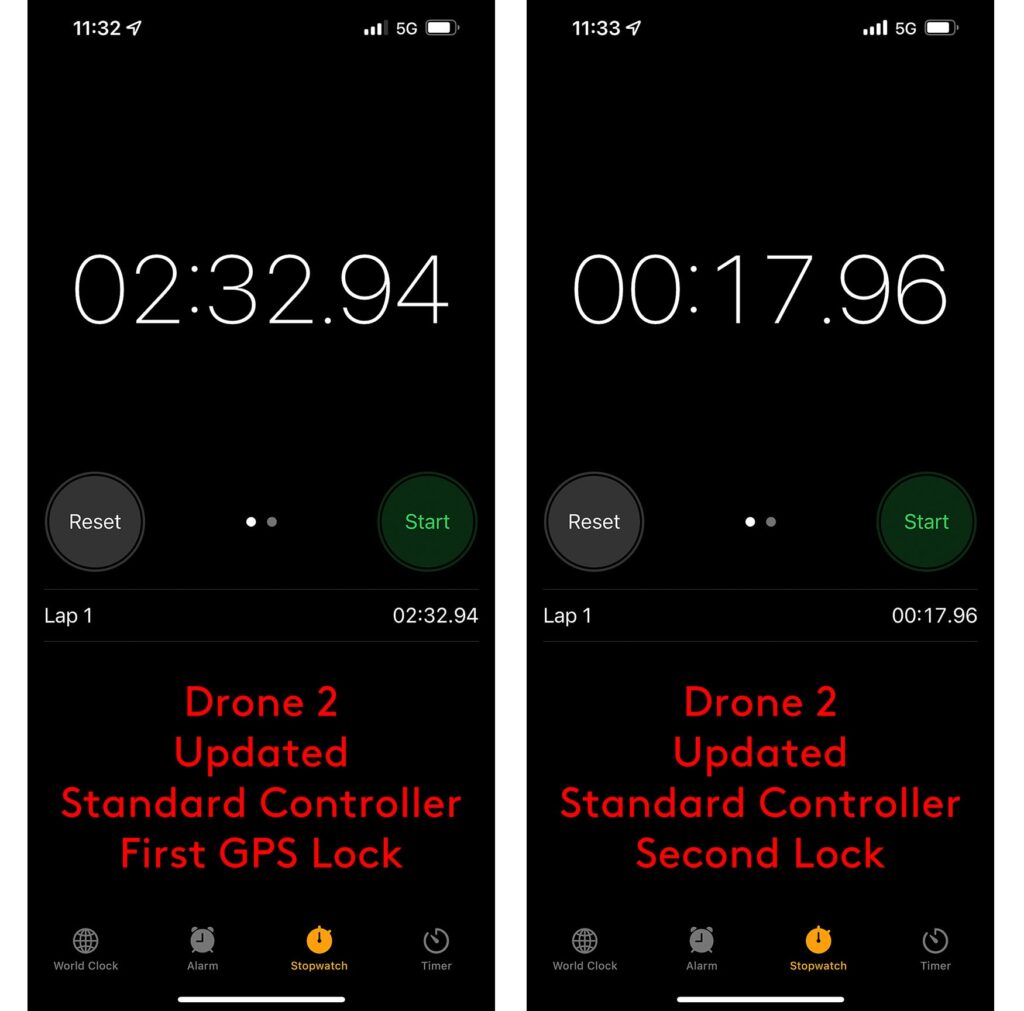
And finally, for the last set of tests, all I needed to do was the updated RC Pro Controller and re-pair it to Drone 1.
Test 5 consisted of cold start of the newly paired and updated RC Pro and Drone 1. That test achieved Home Lock in 1:31.43 minutes. Longer than the original updated Drone 1/standard remote test (test 1). Not sure why? And the final test, test 6, was a similar to test 4. I turned off Drone 1, the RC Pro, and restarted the Fly App. Once I restarted the controller and Drone 1, I was able to lock onto GPS in 16.7 seconds. Definitely the shortest amount of time of any tests.
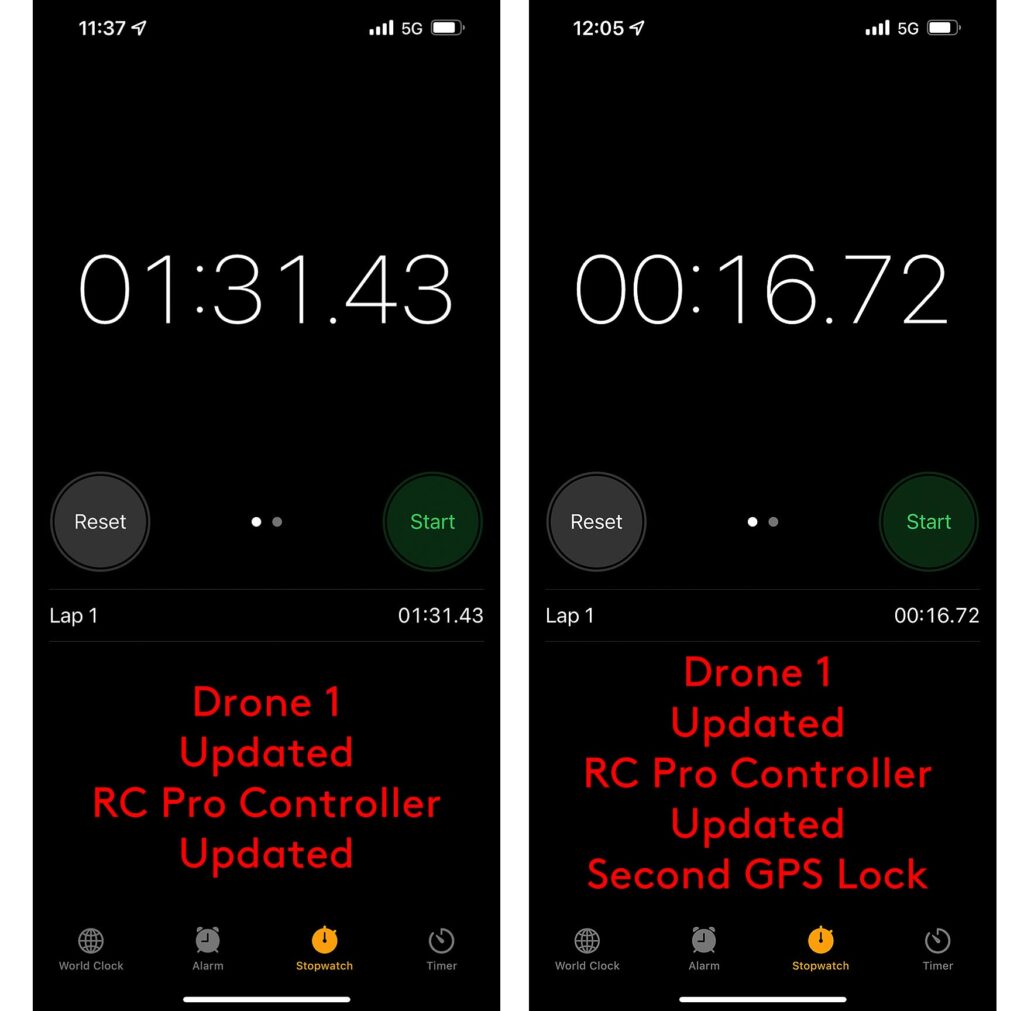
So this test is obviously anecdotal, with a little bit of scientific method thrown in, but overall today’s update for the Mavic 3 and RC Pro Controller seems to have improved, if not substantially fixed, the GPS/Home Lock issue created by the January update of the Mavic 3. Since the GPS issue bit me in the backside on a shoot over the weekend (in front of clients, no less), I am extremely pleased to see DJI release this update. And it seems to be working. It will be interesting to see if I end up with the same issues this Sunday when I go back to get some more footage for this weekend’s client.
______________________
The only issue I didn’t check was the ADS-B issue some were having. I don’t use that very often, and I live outside any Mode C Veils, so I’m not sure how accurate that test would have been anyway.
I fly a project regularly out near KDEN, so I’ll test that out next time I’m there. But as I mentioned, I’m not sure what the issue was since I rarely use AirSense. All I can really do is see if it’s working right next time I’m out at DIA. I just don’t have anything to compare it to since I never noticed an issue with it before the update. So it looks like the only “affordable” M4/3 sensor drone on the market seems to be getting closer to achieving its original hype. But even with its (ever diminishing) shortcomings, it is still the best creator-centric drone on the market for its price.
There is rumor of an Autel M4/3 on the horizon. It’ll be fun to see if that turns out to be true.
Now, if we can just continue to improve the UI on the DJI Fly App…
———————————————————————————————–
Please consider joining Drone Service Providers Alliance and help us help you by keeping the skies free from unnecessary regulations at both the federal and state levels.
Sign up for our newsletter and subscribe to our YouTube Channel.